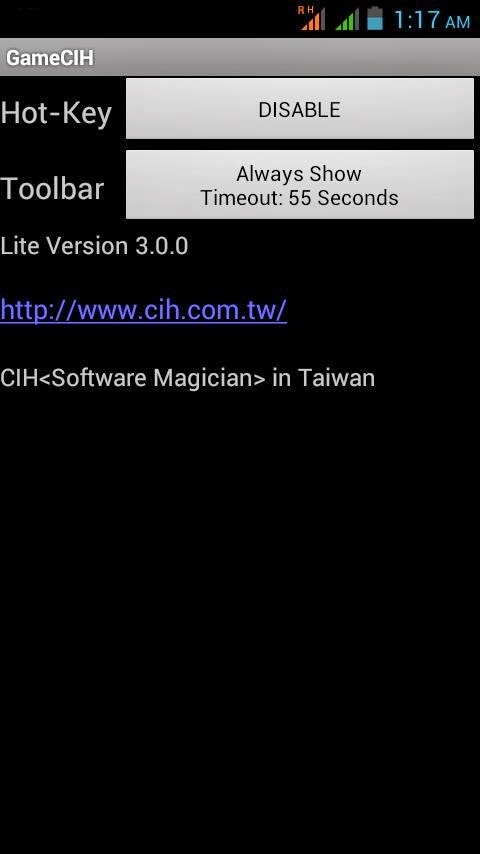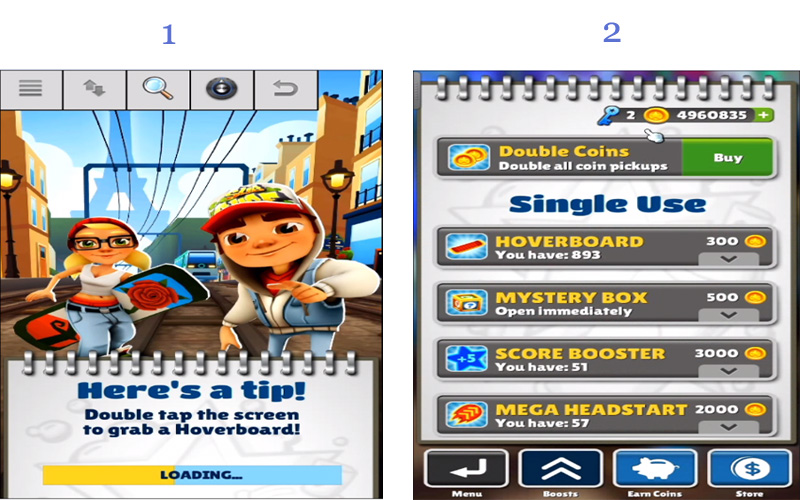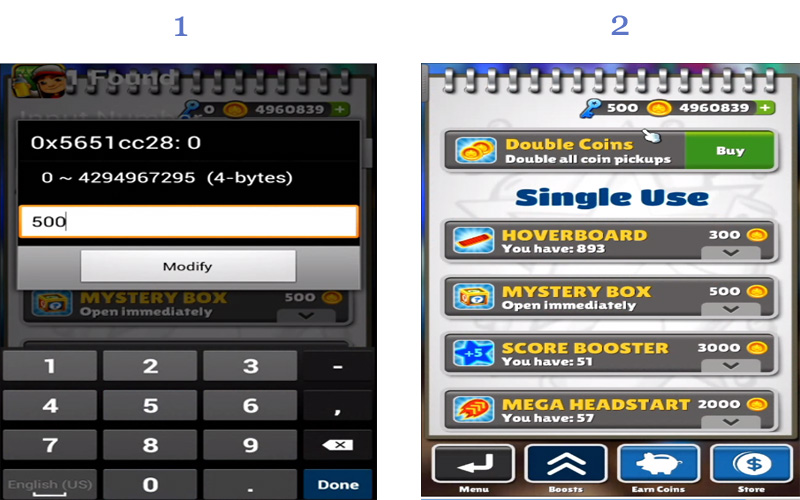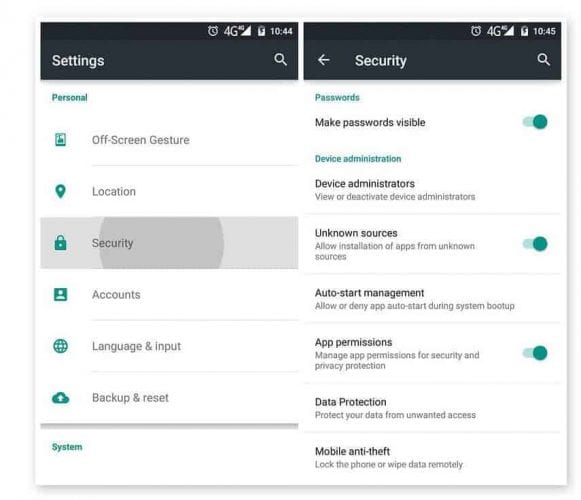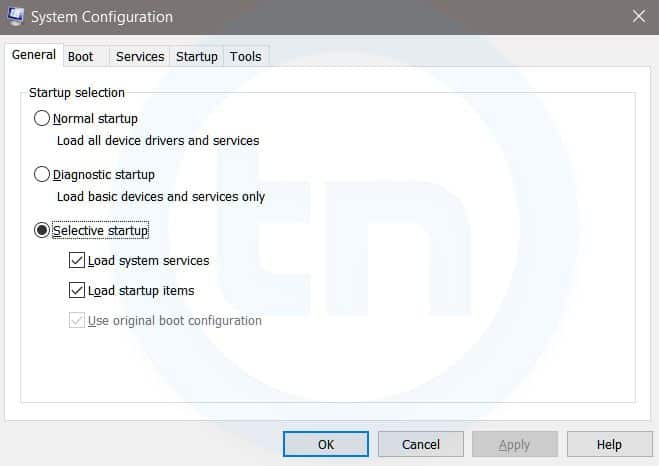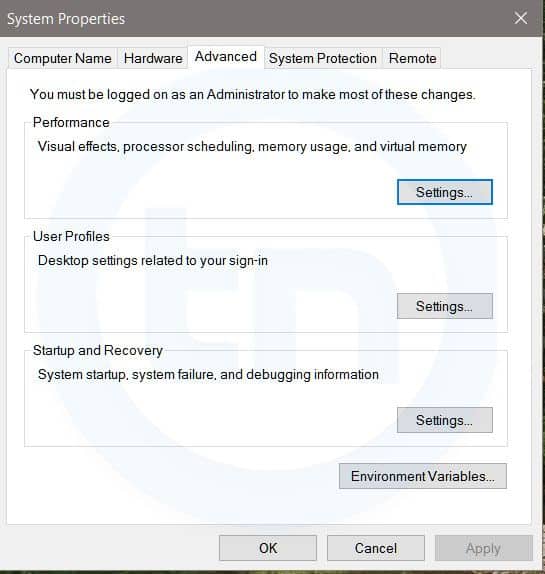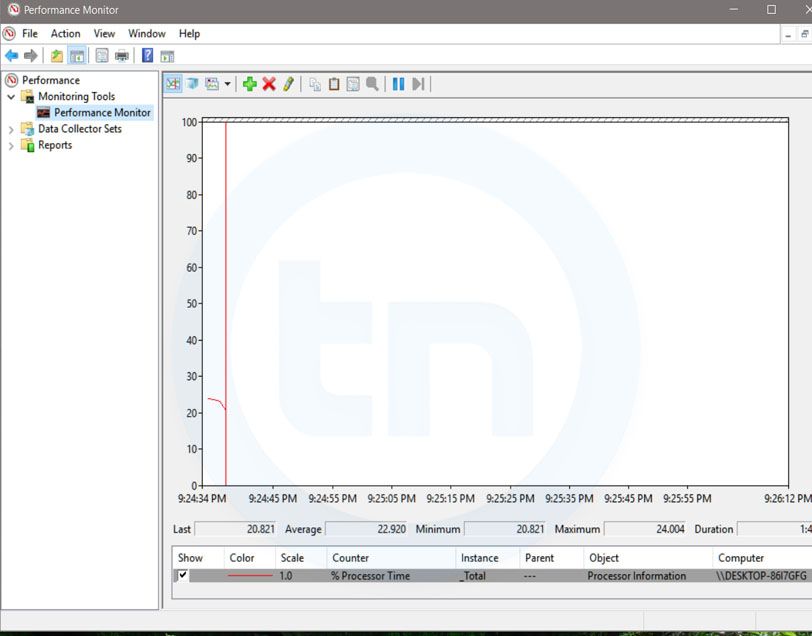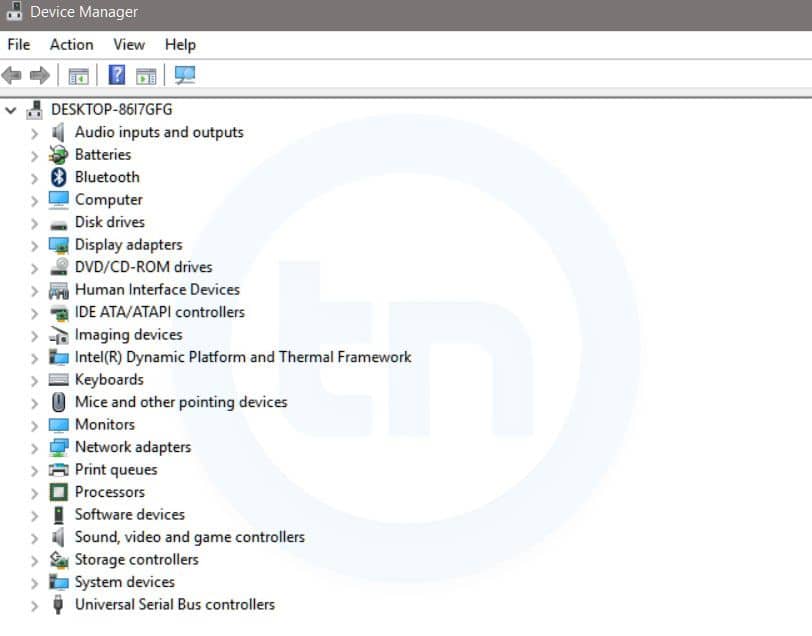CEH scanning methodology is the important step i.e. scanning for open ports over a network. Port is the technique used to scan for open ports. This methodology performed for the observation of the open and close ports running on the targeted machine. Port scanning gathered a valuable information about the host and the weakness of the system more than ping sweep.
Network Mapping (NMAP)
Basically NMAP stands for Network Mapping. A free open source tool used for scanning ports, service detection, operating system detection and IP address detection of the targeted machine. Moreover, it performs a quick and efficient scanning a large number of machines in a single session to gathered information about ports and system connected to the network. It can be used over UNIX, LINUX and Windows.There are some terminologies which we should understand directly whenever we heard like Open ports, Filtered ports and Unfiltered ports.
Open Ports means the target machine accepts incoming request on that port cause these ports are used to accept packets due to the configuration of TCP and UDP.
Filtered ports means the ports are usually opened but due to firewall or network filtering the nmap doesn't detect the open ports.
Unfiltered means the nmap is unable to determine whether the port is open or filtered while the port is accessible.
Types Of NMAP Scan
| Scan Type | Description |
|---|---|
| Null Scan | This scan is performed by both an ethical hackers and black hat hackers. This scan is used to identify the TCP port whether it is open or closed. Moreover, it only works over UNIX based systems. |
| TCP connect | The attacker makes a full TCP connection to the target system. There's an opportunity to connect the specifically port which you want to connect with. SYN/ACK signal observed for open ports while RST/ACK signal observed for closed ports. |
| ACK scan | Discovering the state of firewall with the help ACK scan whether it is stateful or stateless. This scan is typically used for the detection of filtered ports if ports are filtered. Moreover, it only works over the UNIX based systems. |
| Windows scan | This type of scan is similar to the ACK scan but there is ability to detect an open ports as well filtered ports. |
| SYN stealth scan | This malicious attack is mostly performed by attacker to detect the communication ports without making full connection to the network. This is also known as half-open scanning. |
All NMAP Commands
| Commands | Scan Performed |
|---|---|
| -sT | TCP connect scan |
| -sS | SYN scan |
| -sF | FIN scan |
| -sX | XMAS tree scan |
| -sN | Null scan |
| -sP | Ping scan |
| -sU | UDP scan |
| -sO | Protocol scan |
| -sA | ACK scan |
| -sW | Window scan |
| -sR | RPC scan |
| -sL | List/DNS scan |
| -sI | Idle scan |
| -Po | Don't ping |
| -PT | TCP ping |
| -PS | SYN ping |
| -PI | ICMP ping |
| -PB | ICMP and TCP ping |
| -PB | ICMP timestamp |
| -PM | ICMP netmask |
| -oN | Normal output |
| -oX | XML output |
| -oG | Greppable output |
| -oA | All output |
| -T Paranoid | Serial scan; 300 sec between scans |
| -T Sneaky | Serial scan; 15 sec between scans |
| -T Polite | Serial scan; .4 sec between scans |
| -T Normal | Parallel scan |
| -T Aggressive | Parallel scan, 300 sec timeout, and 1.25 sec/probe |
| -T Insane | Parallel scan, 75 sec timeout, and .3 sec/probe |
How to Scan
You can perform nmap scanning over the windows command prompt followed by the syntax below. For example, If you wanna scan the host with the IP address 192.168.2.1 using a TCP connect scan type, enter this command:nmap 192.168.2.1 –sT
nmap -sT 192.168.2.1
Continue reading
- Manual Del Hacker
- Hacking Netflix Account
- Viral Hacking
- Hacking Linkedin
- Hacking Pages
- Nivel Basico
- Hacking Etico
- Hacking Tools
- Curso Ethical Hacking
- Hacking Y Forensic Desarrolle Sus Propias Herramientas En Python Pdf
- Javascript Hacking
- Hacker Pelicula
- Udemy Hacking
- Penetration Testing A Hands-On Introduction To Hacking